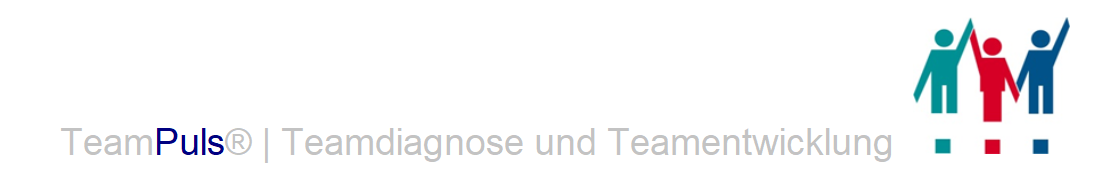Application in one team
1. Register
- Go to www.teampuls.de and select "Register now"
- Access and first password for your personal cockpit will be sent to you by e-mail
- Checks for other teams can be conveniently registered via personal cockpit
- If you have any questions regarding registration: Contact the TeamPuls® group (email: info@teampuls.de)
2. Create team and order team survey
- Go to www.teampuls.de, click on "Personal Cockpit" and enter login data (change first password)
- Add the company via menu item "Surveys"
- Add the project via menu item "Surveys"
Note: The possibility of creating projects allows the grouping and assignment of surveys and an easier handling.
Example: Surveys in different departments (one department corresponds to one project).
- Add surveys via menu item "Surveys" (e.g. TeamPuls surveys in different teams), select TeamPuls under sub item "Survey type
- Via menu item "Surveys" click on the sub-item "Surveys", an overview of all created surveys appears (e.g. individual team surveys)
- Click on "Team" to define further details:
Define survey details (number of participants, number of leaders, participation code for team members, team leader code, optional team/team leader comparison, select benchmark)
- Confirm General terms and conditions and click "order".
- The created project and the surveys are then unblocked by a TeamPuls administrator.
3. Conducting the team check
- Use team meeting to explain background and goals
- Inform team members about the team code
- Each team member completes the questionnaire individually online:
a) Participation via www.teampuls.de by clicking on "To questionnaire".
b) Team members enter the previously defined participation code. Team leaders enter the previously defined team leader code.
c) At the end, an overview of the chosen answers appears as a final check option.
After checking the answers, the survey must be finalized. No changes can be made after the survey is completed.
The completion takes about 15 minutes. The completed questionnaire can be printed immediately.
4. Preparation of the evaluation reports
- Team evaluation will be carried out by the TeamPuls® team after 5 working days at the latest.
- Go to www.teampuls.de, click on "Personal Cockpit" and enter registration data and call up the results report via the "Reports" menu item.
5. Evaluation in the team
- Prepare team meeting thoroughly
- Rethink the involvement of internal or external team consultants
- Present and discuss the results, analyse the strengths and weaknesses of the team and jointly develop measures
- Check the effectiveness of the measures